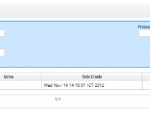Program control with bar code, The process can be work unlimited, It can also create a sub-process of the primary process is not limited. Create generate bar code and then leaves the production line. Indicator of the task that has been used in the bar code. Report status on real time. That the creation of a work piece. Made to any step in the process.
PROGRAM FEATURE
- You can create a task to generate bar code and details of the work by the selected bar code,And the current state of the task.
- Can create process as data processing. (Processes. Manufacturing),The main processes and sub-processes is limited,And the process to create a bind operation.
- You can create a list of waste according to the waste (NG) with the binding process.when use the bar code can be specified NG for each process.
- Able to input barcode of a job and report of the work.The state of the process is the input QTY, MC use, worker QTY, output QTY, NG,% NG, NG-repair,% NG-repair.
- Stop MC Downtime MC Downtime and make sure the Hold process.
- The process can be. (Status = opened) closed process (Status = closed) to the active (Status = finished, output + NG = Input).And to show the process by which the flashing.
- Can receive input NG, NG-repair it. To compute. % NG,% NG-repair, Cycle time, Yield.
- The sampling model(pcs.finished good) and the number of samples.
- View detail information tacking back to the manufacturer,Since the process can be traced back to the beginning of the process.
- Can grant access to the user. You can modify the permissions on the program’s role.
- Calculated STANDARD TIME
- Can be found from the formula Standard Time Standard Time (sec).
= total work time/product finish good per day Total work time (sec) = worker × variable time (sec) - Table so that user can set the number plan (Pcs.), the number of people to work.
- View conditions Start from date, To date, Group model, Model, Line, Process
- Can Export Raw data files. Xls (excel).
STD Time report: a report of the Working Standard time. You can Choose from the start date, To date, Group model, Model, Line, Process. The results are displayed and calculated correctly. Worker must be defined by the user at the user defined functions of Setting. So the program can calculate the STD Time.
- Can be found from the formula Standard Time Standard Time (sec).
- Display TACT TIME.
- Cycle time display of the input barcode.
- Calculate Cycle time (time stop – time start).
- Tact Time calculation results input barcode.
Example screen shot
BARCODE CONTROL LOT MODULE
- MACHINE PERFORMANCEThe system displays the downtime of the machine to check the status of the machine downtime, Records and equipment downtime. Can check the history downtime of each machine. Display real time.
which has the following features.
- 1. Machine downtime: The data represents the downtime.
- 2. History downtime can be selected from the following topics. (Export .xls) process , machine name, start from date , to date , downtime reason, line
- 3. Report Daily, weekly, monthly, yearly
Example screen shot
no images were found
- DASHBOARD (KPI)
- A radar chart axis can add up to 8 cores (Information on each user can enter values into the core itself).
- Display Barcode Control Lot in real time.
- % NG and NG output display.Calculation of the percentage of good parts.
- Displays Defect Rate (rate of NG) which is a measure of the productivity process,The indicators that have been used to correlate the results or outputs,The goal is to assess the cost of the process.
- Details of the Plan are set forth.
- Can Upload file. Jpg,. Png,. Gif to display image information through various programs.
- Can choose to display Auto is a real time display of the bar code from the program status .
- You can choose to display the Manual is the custom of the procedures manual mistake of the program,The complete error. Unresolved.
Example screen shot
no images were found
- DEFECT MANAGEMENT
- Can be displayed graphically. %NG VS Volumn
- Can be displayed graphically. %NG item VS Volumn
- Process
- Process type
- defect name
- model
- Line
- Report Daily, weekly, monthly, yearly
- Can set the target and the UCL NG / month.
- If the warning is a warning email to target the alert ,compliance role.
Example screen shot
no images were found
- MTBF&MTTR
- Quality can display graphs yield,% NG,% NG-repair.
- yield, X-axis is the lot.Y-axis is the% yield bar chart pareto.
- %NG, X-axis is the NG name.Y-axis is% NG.
- %NG-repair
- Report and Quality History
- Export file “Quality History” เป็น .xls, .pdf
- Report Quality History
- Quality can display graphs yield,% NG,% NG-repair.
- OEE
OEE – Overall Equipment Effectiveness is a measure of the overall effectiveness of equipment in industrial applications. Good machine, not just the machines that do not. There is a machine that opens up and running at full capacity.
In general, the lower the cost of production will include:- Reduce the time it went into production (unproductive time).
- Shorten production time (cycle times).
- Reduce waste / scrap arising from the manufacture. (waste / scrap).
OEE consists of three things to reduce production costs.
- Productive time = “Availability”
- Cycle times = “Performance”
- Waste/scrap = “Quality”
Higher OEE = Lower production costs.
OEE % = Availability % x Performance % x Quality %Availability % (Run rate)
The machine is ready to work.Time to stop the machine (Downtime loss).Have been caused by mechanical failure (Breakdowns).Tuning machines (Setup, Adjustments).Or bad management process. (Management)
Performance %
The operation is the performance of the machine. Performance loss caused by the stop bit. Empty operation, (Minor Stoppage and Idling Losses) And loss of engine speed (Speed Losses).
Quality % (The quality)
Is the ability to better meet the requirements of manufacturers of machinery, Quality Loss caused by the loss due to waste products (Defects) Repair (Rework) at the start and lost productivity (Start up Loss).
The program has the following features.
- OEE reports can show the following.
- start from date : The start date of the report.
- to date : Date of last report.
- machine name
- process (work)
- line (production)
- Report Daily, weekly, monthly, yearly
- plan production(Hr)** Excluding Sundays Example machine 8/day.
- operation time (Hr)=plan production time – total downtime **downtime of the machine
- Avalibility1 = (operation time/plan production time)*100
- performance=(total piece/production rate)*100
- good piece = product F/G all the machine
- total piece: input at machine
- quality: 1-(good piece/total piece)
- Frequency downtime : Number of downtime of the machine.
- total downtime : downtime all the machine
- MTBF = (planproduction time – total downtime)/frequency downtime
- MTTR= total downtime/frequency downtime
- avalibility2 = [MTBF/(MTBF+MTTR)]*100
- Graph the data from Table indicater OEE OEE to reorder.
indicater
target
avability1 90
performance 95
quality 99.9
%OEE 85
- REPORT
- show process worksheet control lot
- NG graph (Daily, Weekly, Monthly)
- Radar Chart
- Generate sticker barcode
- Generate sticker QR code
- show sequence process
- worksheet history tacking
- report daily defect
- report defect by control lot
- report standard time
- report yield by control lot
- report history down time
- report Quality history
- report machine availability (MTBF & MTTR)
- report machine down time
- report OEE
- report OEE indicator
- report OEE percentage
- report Q-cost
- report defect volume
- report defect control
- KPI monitor report
- report machine calibrate history
ตัวอย่าง screen shot
no images were found
FEATURE PRODUCTION CONTROL LOT BY BARCODE
- create worksheet control lot
- show status worksheet control lot
- show process worksheet control lot
- show sequence process
- search worksheet list
- create & setting new model
- create & setting new sequence process
- create new item defect
- open & close process worksheet
- defect management
- get Q’ty defect model
- tack time of process
- get down time of worksheet
- register new machine to control lot system
- email alert defect over target
- worksheet history tacking
- report daily defect
- report defect by control lot
- report standard time
- report yield by control lot
- report history down time
- report Quality history
- report machine availability (MTBF & MTTR)
- report machine down time
- report OEE
- report OEE indicator
- report OEE percentage
- report Q-cost
- report defect volume
- report defect control
- KPI monitor report
- any report to organization need
FEATURE EQUIPMENT & TOOLING SYSTEM
- register machine in organization
- setting period calibrate machine
- email alert to responsible user
- active correction calibrate time
- create barcode register machine
- report machine calibrate history